Create a presentation
Select option:
Select Blank Presentation to create a presentation from scratch.
Select one of the templates.
Select Take a Tour, and then select Create, to see tips for using PowerPoint.

Add and format text
Place the cursor where you want, and type.
Select the text, and then select an option on the Home tab: Font, Font size, Bold, Italic, Underline, ...
To create bulleted or numbered lists, select the text, and then select Bullets or Numbering.

Add a picture, shape, or chart
Select Insert.
To add a picture:
Select Picture.
Browse for the picture you want and select Insert.
To add a shape, art, or chart:
Select Shapes, SmartArt, or Chart.
Select the one you want.
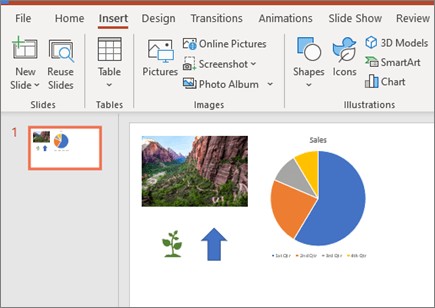
Get support
Expand your Office skills
Was this information helpful?
Yes No
What's new
Microsoft Store
Education
Enterprise
Developer
Company
© Microsoft 2019



No comments:
Post a Comment